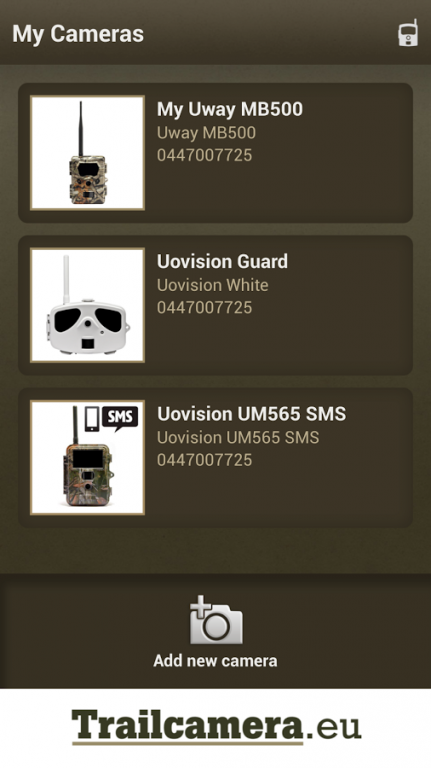TrailCamControl 1.6.0
Free Version
Publisher Description
TrailCamControl is a free Android-app which you can use to control two-way gsm trail cameras.
Commands to the trail camera are sent via sms – operators charges sms by their own price list.
Please have a look to our new Sensegram service for remote cameras, trail cameras and cellullar cameras - https://www.sensegram.com/en/frontpage/
New features in version 1.6.0
Fixed: Bug fixes and improvements
New feature: Burrel, spartan & covert - change picture size -command added
Features
Control multiple trail cameras
Language: English, Finnish
Supported models: Uovision 3G, Uovision UM565 SMS, Uovision Panda, Uovision Guard, Uway MB500, Scout Guard MG882K-8m, Burrel S10 HD+SMS, Burrel S12 HD+SMS, Lunarex GL8 & Lunarex GLX8, Dörr Snapshot mobil black 5.1, Covert 3G code black and Spartan trail cameras.
Tablet support
Read sent and received sms commands
Commands
Take picture
Ask location
Add/remove phone number
Add/remove e-mail
Change camera mode still/video
Change send mode
Change PIR sensitivity
Ask camera status
Change picture size
etc.
https://www.sensegram.com/en/frontpage/
About TrailCamControl
TrailCamControl is a free app for Android published in the Screen Capture list of apps, part of Graphic Apps.
The company that develops TrailCamControl is RTJ Group. The latest version released by its developer is 1.6.0.
To install TrailCamControl on your Android device, just click the green Continue To App button above to start the installation process. The app is listed on our website since 2016-05-23 and was downloaded 19 times. We have already checked if the download link is safe, however for your own protection we recommend that you scan the downloaded app with your antivirus. Your antivirus may detect the TrailCamControl as malware as malware if the download link to com.riistakamerat.android.camera is broken.
How to install TrailCamControl on your Android device:
- Click on the Continue To App button on our website. This will redirect you to Google Play.
- Once the TrailCamControl is shown in the Google Play listing of your Android device, you can start its download and installation. Tap on the Install button located below the search bar and to the right of the app icon.
- A pop-up window with the permissions required by TrailCamControl will be shown. Click on Accept to continue the process.
- TrailCamControl will be downloaded onto your device, displaying a progress. Once the download completes, the installation will start and you'll get a notification after the installation is finished.